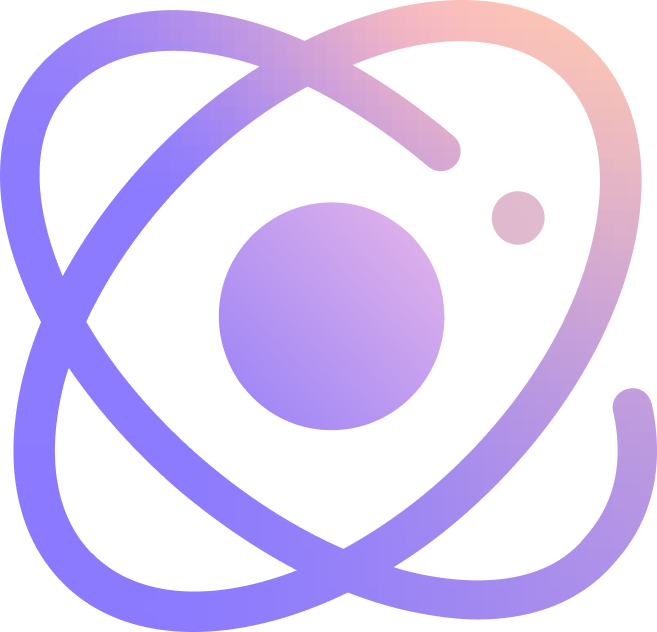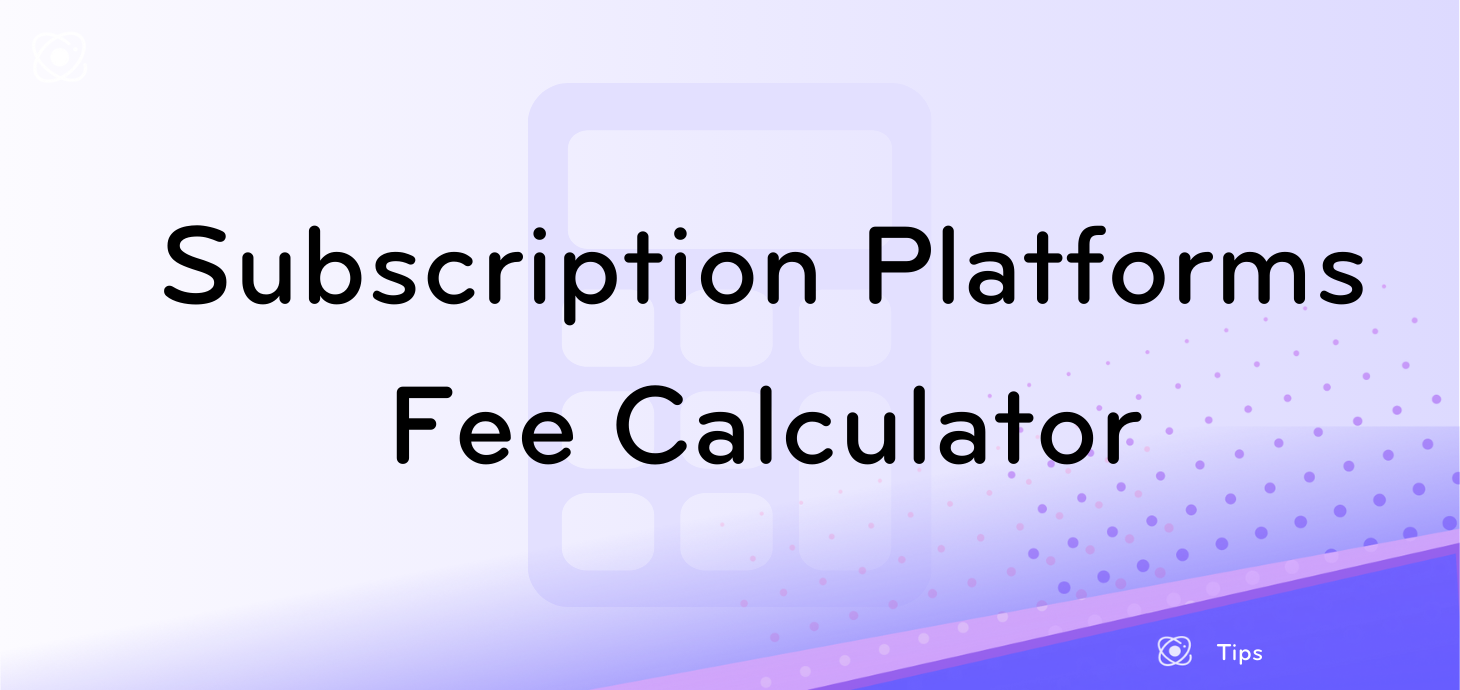ChatGPT is a powerful and intuitive chatbot that has revolutionized the way people generate written content. However, it does have its limitations - one of which being an error message that reads "Too many responses in 1 hour". This can be frustrating for users who are relying on ChatGPT to help them create high-quality content quickly and efficiently. In this article, we'll look at what causes this issue, how users can avoid it, and provide tips on how to optimize your usage of ChatGPT to get the most out of it.
What is ChatGPT
ChatGPT is making waves in the content creation world as a revolutionary and easy-to-use chatbot. It has been providing users with an unprecedented level of access to written content, allowing them to create high quality work quickly and efficiently. ChatGPT uses advanced artificial intelligence technologies such as natural language processing (NLP) and deep learning algorithms to generate written content that can pass off as human-crafted pieces.
People use ChatGPT for various purposes such as creating high-quality blog posts, product descriptions, social media posts, and even academic papers. Businesses that need to produce large amounts of written content regularly can benefit significantly from ChatGPT. This not only saves time and effort but also helps maintain consistency and quality of content with reliable outputs. It has a wide range of applications, and it's continuously evolving to be more useful for its users. As more people continue to explore its capabilities, it's likely that its popularity will only continue to grow. Overall, ChatGPT is a reliable and effective tool that can help you create a variety of written content with ease.

What Causes the “Too Many Responses in 1 Hour” Error Message in ChatGPT?
One common issue that users face while using ChatGPT is the error message "Too many responses in 1 hour." This error can be frustrating for users who rely on ChatGPT to generate high-quality content quickly and efficiently.
There are several reasons why this error message appears. One of the main reasons is due to the limitations set by the OpenAI API, which powers ChatGPT. OpenAI has implemented rate limiting to prevent abuse of their API, which means that the number of requests that can be made by a single user is limited per hour. When this limit is exceeded, the error message "Too many responses in 1 hour" appears, and users are unable to make any more requests.
Another reason for this error is that users may be engaging with ChatGPT too often or too quickly. Since ChatGPT generates responses using advanced algorithms, it requires some time to process and generate a response. If users engage with ChatGPT too often or too quickly, it can overload the system and cause the error message to appear.
In other words, the error message is caused by a combination of factors, including rate limiting imposed by the OpenAI API and user behavior. By optimizing their usage of ChatGPT and following best practices, users can avoid this error and generate high-quality content quickly and efficiently.
6 Ways to Avoid "Too Many Responses in 1 Hour" Error Message in ChatGPT
1. Set Limits on Response Time
One effective way to avoid the error in ChatGPT is to set limits on the response time. ChatGPT requires some time to process and generate a response that is why users need to give the system enough time to generate a response. Setting a time limit before generating your next request will help avoid overloading and therefore preventing the error message from appearing.
2. Vary Your Prompts
Another strategy to avoid the error message in ChatGPT is to vary your prompts. Users can avoid overloading ChatGPT by using different types of prompts in easy to understand language. Simple ChatGPT prompts are easy-to-write questions or phrases that direct ChatGPT to generate responses in a particular topic or style.
Some examples of simple ChatGPT prompts are:
- "Tell me about the benefits of meditation."
- "What are some common myths about nutrition?"
- "How can I increase my productivity at work?"
- "What are some positive effects of exercise on mental health?"
- "What are some easy ways to reduce stress levels?"
While simple prompts are effective in generating responses, bad and complicated prompts can overload ChatGPT and cause a system error to occur. Bad prompts are prompts that are poorly worded, ambiguous or lacking in context, making it difficult for ChatGPT to decipher the user's intent. These prompts may result in ChatGPT generating irrelevant or nonsensical responses, leading to frustration for the user.
For example, a bad ChatGPT prompt would be "What is the meaning of life?" This prompt is too broad and lacks context, making it difficult for ChatGPT to generate a meaningful response. Since the concept of the meaning of life is subjective and varies from person to person, ChatGPT may generate a response that is not relevant to the user's query.
Complicated prompts, on the other hand, are prompts that are too long or convoluted, making it difficult for ChatGPT to process and generate a response. These prompts may contain too many ideas or concepts, resulting in ChatGPT becoming overwhelmed.
An example of a complicated prompt is "In what ways can socioeconomic status impact access to healthcare, and how can we address the disparities that exist?" While this prompt may be well-intentioned, it contains too many ideas and concepts for ChatGPT to process effectively. In this case, it is better to break down the prompt into smaller, more manageable pieces or to rephrase it in a way that is easier for ChatGPT to process.
3. Time Your Requests
Users should also time their requests to avoid getting an error message. It's important to give the system enough time to generate a response before engaging with ChatGPT again. A good guideline is to wait at least 5 seconds before giving it another prompt. This will help ensure that the system has enough time to process the previous request before processing the next one.
4. Refresh the Page and Clear Your Cache
Refreshing the page and clearing your cache can also help troubleshoot this error message in ChatGPT. When you refresh the page, you are essentially reloading the ChatGPT webpage, which can help clear out any temporary issues or glitches that may be causing the error.
In addition, clearing your cache can also help improve the performance of ChatGPT. Your web browser stores temporary internet files or cache on your computer to improve the loading speed of web pages. However, if your cache becomes too full or corrupted, it can affect the performance of ChatGPT and cause response delays or errors.
To clear your cache on most popular web browsers, simply go to your browser's settings or history menu, select "Clear browsing data," and then select the option to clear your cache. Depending on the browser you are using, you may need to close and reopen your browser for the changes to take effect.

5. Avoid Using ChatGPT During Active Hours
Another effective way to avoid the error message when using ChatGPT is to avoid using it during active hours. ChatGPT is a popular tool that is used by many people, which means that it can become overloaded during peak usage times. To avoid this issue, it is best to use ChatGPT during off-peak hours when there is less traffic on the site.
Off-peak hours are typically early in the morning, late at night or on weekends if you are living in North America. During these times, there is less traffic on the site, which means that the server can process requests more quickly and efficiently.
6 . Avoid Using ChatGPT When the Server Is Down
One important factor that users should be aware of when using ChatGPT is the possibility of the server being down. When the server is down, users may experience delays or interruptions in their requests or may not be able to access ChatGPT at all.
To avoid the frustration of encountering a server outage, users can check the status of ChatGPT before attempting to use it. Visit the official OpenAI website and look for any server status updates or notifications. These updates will typically provide information on any ongoing or resolved issues, as well as any scheduled maintenance or downtime.
Another way to check the ChatGPT server status is to use third-party websites that monitor the availability and performance of web services. These websites use various metrics and methods to assess the uptime, response time, and availability of ChatGPT servers. Some of these websites include Downdetector, Outage.report, and IsItDownRightNow.
It is advisable to be patient and wait for the ChatGPT team to resolve any issues. Users can also contact customer support or post their queries on the ChatGPT community forum for any assistance or updates.
Chat GPT Alternatives
There are a few excellent alternatives to ChatGPT that offer unique features and benefits when you encounter the "Too many responses in 1 hour" error message frequently. Here are some of the best ChatGPT alternatives available in the market:
1. GPT-3 (Generative Pre-trained Transformer 3)
Developed by OpenAI, GPT-3 is an advanced AI-powered writing tool that can generate human-like text in various styles and formats. GPT-3 has a colossal database of over 175 billion parameters, making it one of the most robust language models available. It also supports multiple languages and can generate text for various purposes such as writing, translation, summarization, and more. While GPT-3 is still expensive to access for widespread use, it's a great option for developers and businesses that require high-quality writing at scale.
2. Jarvis.ai
Jarvis.ai is a user-friendly AI-powered writing tool that can generate content for various formats, such as blog posts, social media captions, scripts, and more. It uses advanced natural language processing (NLP) to learn and mimic the user's writing style and can generate high-quality content in seconds. Jarvis.ai also offers a wide range of customization options, allowing users to tailor the output to their specific needs.
3. Copy.ai
Copy.ai is another excellent AI-powered writing tool that can generate text instantly for various purposes such as marketing, social media, e-commerce, and more. Copy.ai uses GPT-3 technology to generate text, making it fast and accurate. It also has a simple user interface, making it easy to use even for beginners. Copy.ai can generate text in various styles from formal to humorous, which makes it particularly useful for businesses with diverse content creation needs.
4. Article Forge
Article Forge is an AI-powered writing tool that can generate high-quality articles in minutes. It uses advanced algorithms to generate content that is unique, readable and well-structured. Article Forge can write on various topics, including technology, business, ecommerce, health, and more. It can also add images and videos to the generated articles, making it a great option for bloggers and content marketers.
5. Writesonic
Writesonic is an AI-powered writing tool that can generate content for various purposes, such as email copy, ads, landing pages, and more. It uses advanced NLP to learn and mimic the user's writing style and can generate text in seconds. Writesonic also offers various templates that can serve as a starting point for content creation, making it easy to generate high-quality content quickly and efficiently.
Conclusion
ChatGPT is a powerful and easy-to-use chatbot, but it does have its limitations. The "Too many responses in 1 hour" error message can be frustrating for users who are used to working with ChatGPT's fast speeds. Fortunately, there are ways to optimize your usage of the tool so that you don't run into this problem too often. Additionally, if you're looking for an AI writing alternative to ChatGPT, there are plenty of great options available such as GPT-3 (Generative Pre-trained Transformer 3), Jarvis.ai, Copy.ai, Article Forge and Writesonic which may suit your needs better than ChatGPT itself. By understanding what causes the "Too many responses in 1 hour" error message and exploring some alternative solutions when needed, you'll be able to use ChatGPT more effectively without running into any problems along the way!
立即注册 UniFans 引力圈, 轻松自由地创作吧!
立即注册 UniFans 引力圈, 轻松自由地创作吧!
nOTE:
Only team owners can access this feature. Please ask your team owner to access this feature.
RELATED CONTENT
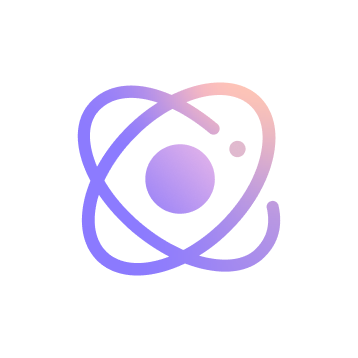
UniFans Content Team
UniFans' content writing team is a group of creative storytellers dedicated to crafting engaging and insightful content for the digital world, specializing in topics that resonate with influencers and online content creators.