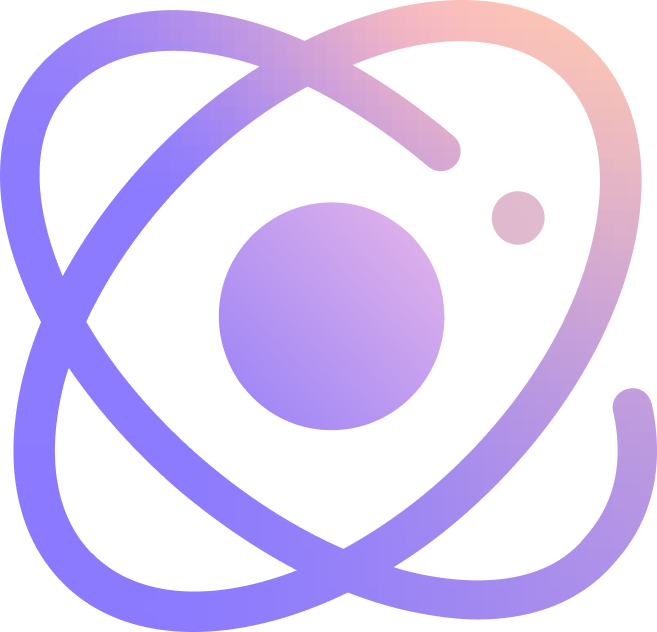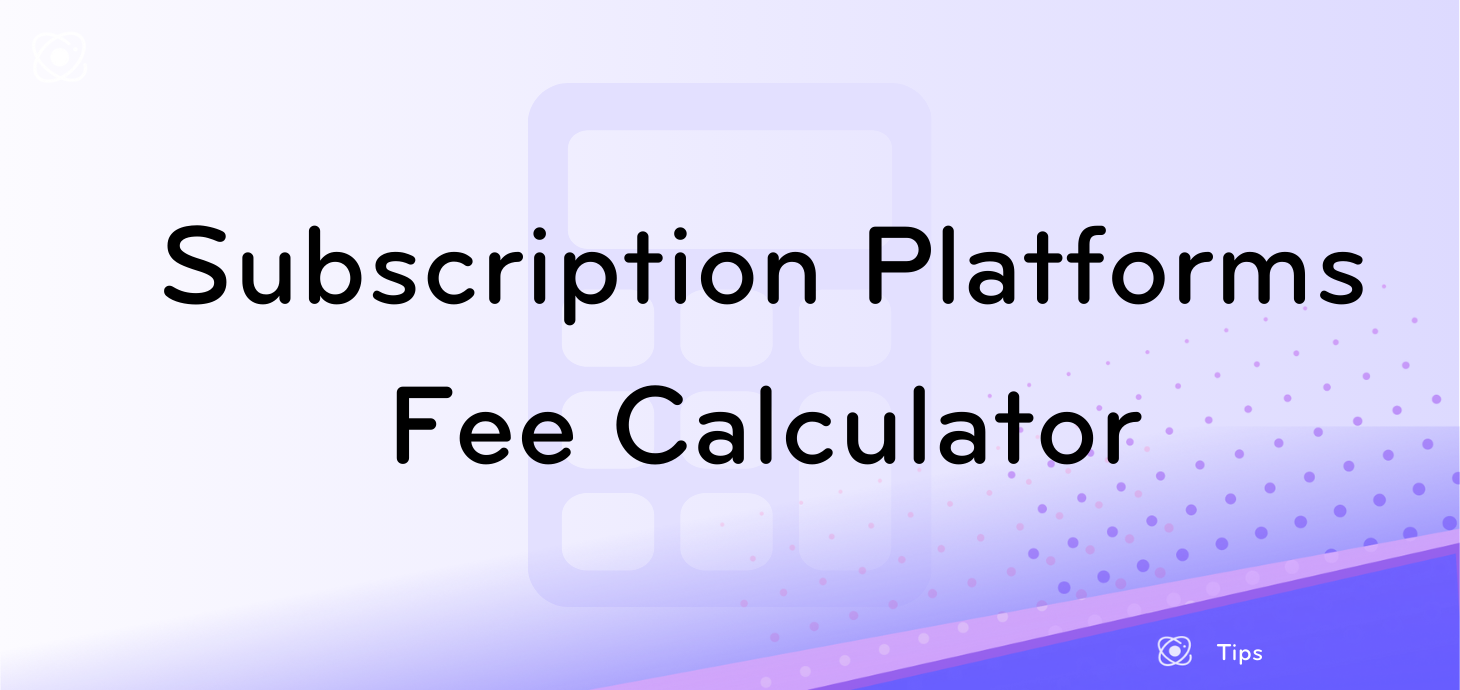⭐ Why UniFans? ⭐
UniFans is a platform for creators to monetize globally freely with low international transaction fes.
💸 Coin purchase with crypto( USDT & USDC ), Alipay, CC, and PayPal
💸 Creators can withdraw with USDT and Wise ( Better than PayPal fees )
💸 NSFW is fine! You won't be banned.
Check out our VAM creators making R18 animations and comics!
What is Virt A Mate?
Virt-A-Mate stands as a groundbreaking adults-only VR sex simulator sandbox game, designed to offer an immersive experience through advanced interactive characters. Employing realistic joint physics, soft body physics, skin-accurate collisions, and cutting-edge rendering techniques, Virt-A-Mate allows characters to react to user movements and controlled objects in a lifelike manner. Primarily serving as a creative tool for crafting adult content, it features a vibrant community contributing ready-to-use fan-created content accessible through official channels like the Discord server and VaM Hub site. Additionally, Virt-A-Mate offers a desktop mode for users without VR equipment, enabling scene creation and later experiencing in VR mode. Developed as a live product, Virt-A-Mate accommodates legacy systems while continuously evolving to maintain compatibility with existing user-created content, ensuring a seamless and enjoyable experience for creators and users alike.
What is licensed on VAM?
Virt-a-Mate employs specific licensing guidelines to govern the use of its content, distinguishing between Free Content (FC), Paid Content (PC), and Paid Content Early Access (PC EA). Free Content can be freely distributed, remixed, tweaked, and built upon, even for commercial purposes, without the need for credit. Paid Content, on the other hand, cannot be redistributed or modified. Paid Content Early Access follows similar restrictions until the Early Access end date, after which the specified secondary license comes into effect. Additionally, Virt-a-Mate adheres to Creative Commons licenses, including CC BY, CC BY-SA, CC BY-ND, CC BY-NC, CC BY-NC-SA, and CC BY-NC-ND, each specifying different permissions and restrictions regarding distribution, remixing, tweaking, and commercial use. These licenses ensure clarity and protection for both content creators and users within the Virt-a-Mate community. If further clarification is needed, moderators on VaMHuB or the official Discord channel are available to assist.
How to Download Virt A Mate?
To download and install Virt-a-Mate (VaM), follow these steps:
1. Downloading VaM
Visit the provided link to download the updater zip file. Extract all contents of the zip to your desired VaM install folder. Ensure that the folder is not admin-rights protected to allow VaM to write files to it. Then, run VaM_Updater.exe to initiate the install/update process. Note that you may need to indicate to Windows to run the updater anyway, as it may be flagged by antivirus software due to its self-updating nature.
2. Getting Started
For new users, it's recommended to consult the official wiki for guidance on VaM's interface and features. Additionally, there are various YouTube video tutorials available, covering topics ranging from basic interface navigation to more advanced features. Community resources, including guides and forums on the official VaM Hub, offer further assistance and access to a wealth of community-created content.
3. Licensing Keys
Depending on the version of VaM you are running, you may need to obtain and enter the corresponding licensing key. These keys are provided in posts on Patreon, matched to specific VaM versions. Ensure that you enter the key exactly as shown in the post and capitalize any letters as necessary. Manual entry of the key is recommended to avoid copying additional invisible characters.
4. Troubleshooting
If you encounter any issues with VaM crashing after download and installation using the updater, refer to the provided link for common issues and fixes. Additionally, you can reach out for support through direct message on Patreon or on Discord.
立即注册 UniFans 引力圈, 轻松自由地创作吧!
立即注册 UniFans 引力圈, 轻松自由地创作吧!
nOTE:
Only team owners can access this feature. Please ask your team owner to access this feature.
RELATED CONTENT
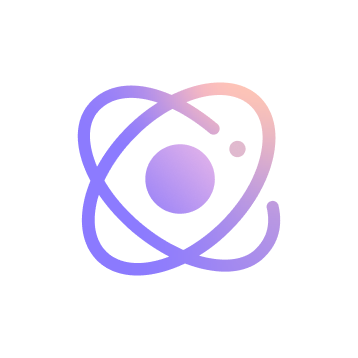
UniFans Content Team
UniFans' content writing team is a group of creative storytellers dedicated to crafting engaging and insightful content for the digital world, specializing in topics that resonate with influencers and online content creators.